Merchant Listings Structured Data plays a crucial role in enhancing the visibility of your products on search engine result pages (SERPs).
Recently, one of our clients encountered a challenge related to the missing schema “priceType” flagged by Google Search Console (GSC).
Upon investigation, we discovered that the issue stemmed from variations in WooCommerce product pages where prices were not being properly displayed.
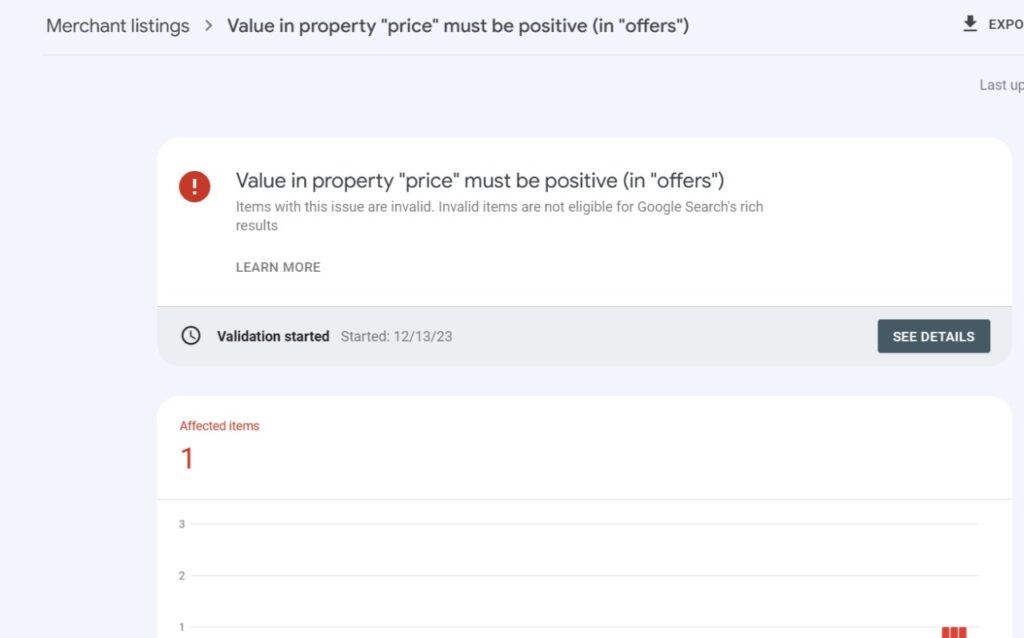
Identifying the Problem:
The primary concern was that the WooCommerce product pages were not showing any prices, even though individual product variations had specified prices.
Delving deeper, we found that the client intended to apply a discount of $45 to each product but had encountered a glitch in the way the pricing information was structured.
Resolution:
The client’s initial attempt at implementing a discount was reflected in a somewhat unconventional manner:
- Regular price ($): 1500
- Sale price ($): -45
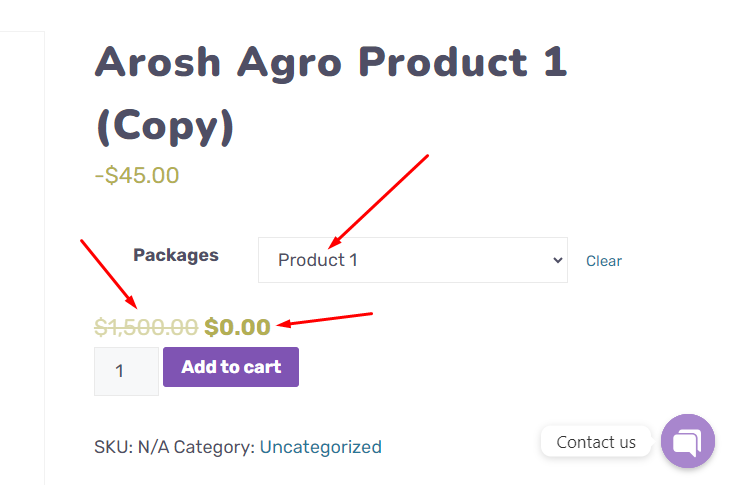
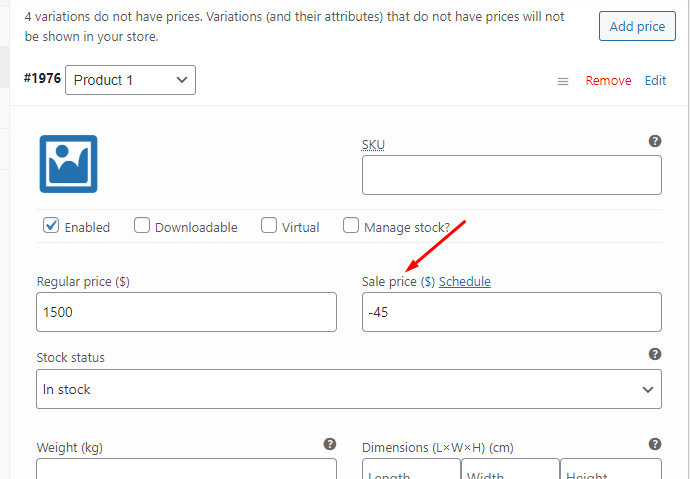
This setup resulted in an apparent discrepancy, with the sale price displaying as a negative value. To rectify this, we adjusted the pricing structure to the following:
- Regular price ($): 1500
- Sale price ($): $1455
This adjustment accurately represented the $45 discount, ensuring that the discounted sale price was correctly reflected.
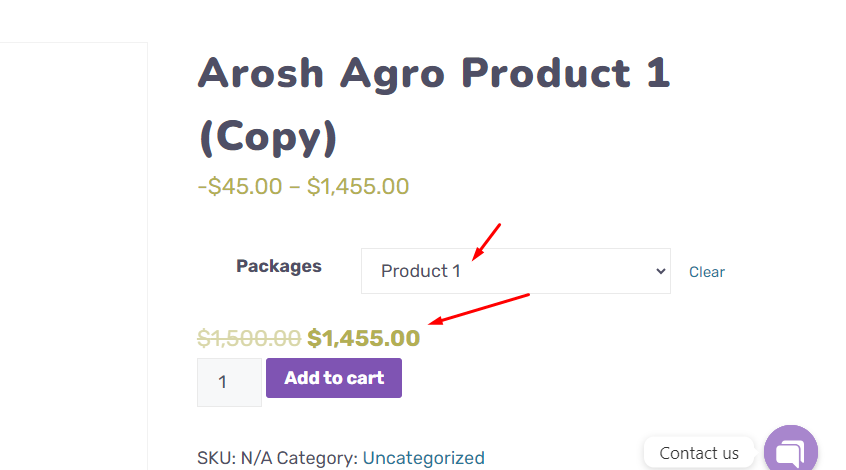
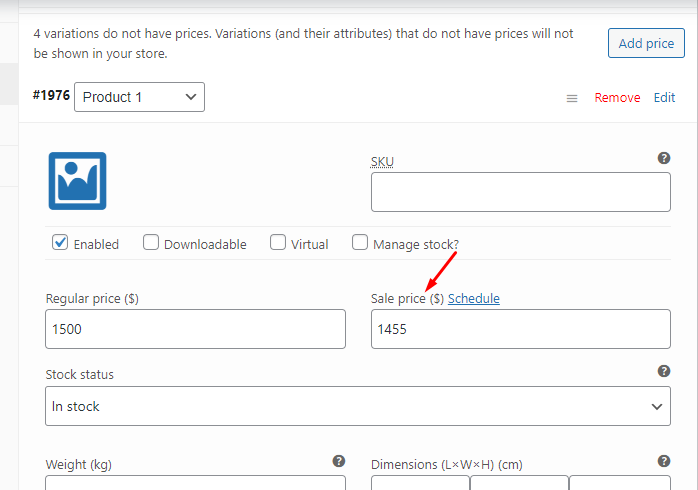
Implementation and Validation:
After making the necessary adjustments, we submitted the corrected data for validation. Google Search Console typically takes 5 to 7 days to process these updates. During this period, it’s crucial to monitor the GSC for any additional feedback or issues that may arise.
Lessons Learned:
- Accurate Price Representation: Ensure that your product prices are accurately represented in your structured data. In our case, the negative sale price created confusion and triggered the “priceType” issue.
- Thorough Validation: Regularly validate your structured data using tools like Google Search Console to identify and address any potential issues promptly.
- Clear Communication with Clients: Effective communication with clients is essential to understand their pricing strategies and implement them correctly. In this instance, clarifying the client’s discount intention helped resolve the issue effectively.
Conclusion:
Merchant Listings Structured Data issues can impact the visibility of your products in search results. In addressing the “priceType” issue in WooCommerce, we demonstrated the importance of accurate pricing representation and the need for clear communication with clients.
By understanding and rectifying the problem, we not only resolved the issue at hand but also optimized the client’s product listings for improved search engine performance.